
Hsc Result 2024 Check by SMS And Download Marksheet
The Higher Secondary Certificate (HSC Result 2024) www.eboardresult.com results are a significant milestone for students in Bangladesh, marking the culmination of years of hard work and dedication. With the HSC Result 2024 set to be published on 15 October 2024, students are gearing up to check their performance. This article provides a comprehensive guide on how to access the results, check them via SMS, online links, and download the marksheet.
HSC Result 2024 Publish Date
The much-anticipated HSC Result 2024 will officially be released on 15 October 2024. On this day, students can expect their results to be available early in the morning. It’s advisable for students to stay updated through official announcements from their respective education boards to ensure they are ready to check their results as soon as they are published.
HSC Result 2024 Check by SMS
One of the most convenient ways to check HSC results is through SMS. This method is particularly useful for students who may not have immediate access to the internet. Here’s how to do it Format Your Message: The typical SMS format for checking HSC results 2024 is as follows:
Format Your Message: The typical SMS format for checking HSC results is as follows:
👉👉HSC [Space] First 3 letters of your Board [Space] Your Roll Number [Space] Passing Year.
Example: HSC DHA 227255 2024Madrasah Board:
Type HSC<space>MAD<space>ROLL<space>YEAR & send to 16222
Technical Board (BTEB):
Type HSC<space>TEC<space>ROLL<space>YEAR & send to 16222
Send Your SMS: Send the formatted message to the designated number provided by your education board. Sent this SMS to 16222
Receive Your Result: You will receive a reply SMS with your result details shortly after your message is sent. 😍😍
HSC Result 2024 Download Marksheet
For those who prefer checking results online, each education board will publish a specific link for students to access their results. Here’s how to do it:
- Visit the Website: Open your web browser and go to here Download Marksheet.
- Select Examination: From the dropdown menu labeled “Examination,” choose “HSC/Alim/Equivalent.”
- Choose the Year: In the “Year” dropdown, select “2024.”
- Pick Your Education Board: Select your respective education board from the “Board” dropdown list.
- Select Result Type: Choose “Individual Result” to see your personal results.
- Enter Roll Number: Input your HSC roll number in the “Roll” field.
- Enter Registration Number: Fill in your HSC exam registration number in the “Registration” field.
- Solve Captcha: Complete the security captcha to verify you are not a robot.
- Submit Information: Double-check all the entered details, then click on the “SUBMIT” button to view your results.
HSC Result Check By Android App
The Bangladesh Education Board has launched an official Android app designed specifically to help students access their HSC results conveniently. This initiative aims to streamline the results-checking process and provide a user-friendly experience for all candidates.
How to Get Started with the BD Result App
Download the App:
- Head over to the Google Play Store on your Android device.
- Search for "BD Result (Official)" in the search bar.
- Look for the official app developed by the Bangladesh Education Board and click on the Install button.
Installation:
- Once the download is complete, the app will automatically install on your device. You can find it in your app drawer or home screen.
Setting Up the App:
- Open the BD Result (Official) app.
- You will be prompted to enter a few essential details to personalize your experience. This may include:
- Your Roll Number
- Registration Number
- The Examination Year (select "2024" for this year's HSC results)
- After filling in the required information, click on the Submit button.
HSC Result 2024 Check Board Result and College Result
To check the HSC Result 2024 in Bangladesh for both board and college results, follow these steps:
Dhaka Education Board: Known for its robust online services; students can easily check results and download mark sheets from the board's official site.
Chattogram Education Board: Similar to Dhaka, offers SMS and online checking options along with downloadable mark sheets from official site.
Rajshahi Education Board: Provides results through SMS and has an efficient online portal for checking results and downloading mark sheets from official site.
Barisal Education Board: Offers easy access to results and downloadable mark sheets via its offical website.
Sylhet Education Board: Results can be checked online and through SMS, with options for mark sheet downloads from official website.
Mymensingh Education Board: Newer board with similar procedures for checking results and mark sheets. official website Link.
Dinajpur Education Board: Offers similar functionalities for result checking and mark sheet downloading. Offical Website Link
Comilla Education Board: Results can be accessed online with easy download options for mark sheets. Official Website
Jessore Education Board: For the Jessore Education Board, here’s how students can check their HSC results for 2024 and download their mark sheets via official website.
Technical Education Board: Focuses on vocational education (Bangladesh Technical Education Board ) results, providing online result checks and mark sheets via it's official website.
Madrasa Education Board: Offers results for religious education, with similar checking and download procedures. Offical website
How Can I Download Results for a Specific Institution?
After the results are announced, you can visit the results services page to download the institution’s results. You will need to know the institution's EIIN number. For more information on how to view results, please VISIT the homepage.
How Can I Download Results for a Center?
Once the results are published, you can access the results services page to download the center’s results. You can select the exam name, passing year, board name, result type (center results), district name, and center name to download the results. For various methods to check results, please VISIT the homepage.
How Can I View Result Analytics?
Different types of analytics for the results can be found on the results services page. You can view the analysis by selecting the exam name, passing year, board name, and result type (institutional results analysis or board results analysis). For additional information on viewing results, please VISIT the homepage.
Summary
Welcome to all HSC candidates! As you prepare to check your results, remember that this is a significant milestone in your academic journey. Whether you're feeling excited, anxious, or hopeful, know that many are in the same boat with you.
Make sure to follow the official channels for accurate and timely information about your results. Best of luck to each of you. may you achieve the success you’ve worked so hard for! If you have any questions or need assistance, don’t hesitate to ask.
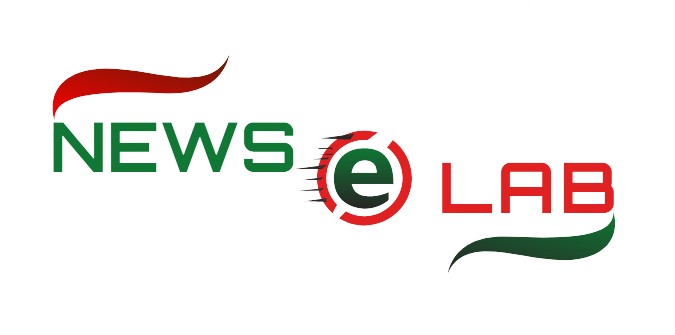

0 মন্তব্য সমূহ: